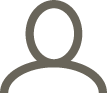Tue 12 / 11 / 24
Google Sheets Tables Now with Smart Notifications
Stop Chasing Updates, Start Growing Your Business!
Running a business is no easy feat. Whether you’re a plumber, electrician, or a construction company, you’re constantly juggling appointments, managing inventory, and tracking expenses. That’s where Google Tables in Sheets comes in – your trusty tool for organising all that important data.
If you don’t know what a Google Table is, read our blog post that explains it all: New Google Tables quickly format and organise data
But what if your Google Table could do even more?
Imagine if it could proactively alert you about critical changes, like a new client booking, a low-stock warning, or an overdue invoice. Well, now it can!
Tables and Conditional Notifications: A Powerful Duo
Let’s break it down:
- Tables: Think of tables as little boxes where you put all your information neatly within your spreadsheet. They format your data with a clean design, making it easier to read, find information, and analyse. You can also filter, sort, and colour-code your information with ease.
- Conditional Notifications: These are like personalised alerts for your spreadsheets. You set the rules, and Google Sheets will notify you via email when those conditions are met.
Better Together
Google Sheets now lets you set up notifications for changes within your tables. This means you’ll get alerted about updates to specific data within your table, not just general changes to the entire sheet.
- Set up notifications easily: Apply notification rules directly to your tables, using familiar column names.
- Quick access to notifications: Find a new, dedicated notifications button right in your table’s header.
- Get started in seconds: Pre-built tables come with common notifications ready to go – just enable them with a single click!

Here’s how it works in the real world:
Imagine you’re a local electrician with a Google Sheet and you’re using a Google Table that tracks all your appointments. You can now set up a conditional notification that automatically emails you whenever a new appointment is added to the sheet. No more constantly checking your spreadsheet – Google Sheets will do the work for you!

Empowering End Users
Getting started with conditional notifications is a breeze. Simply open your Google Sheet table and look for the lightning bolt icon in the header. From there, you can easily create, edit, or disable your notification rules.
- Create, edit, enable, disable, or delete rules.
- Add up to 10 rules per spreadsheet.
- Customise rule names.
Note: Notifications may be grouped and take up to 30 minutes to arrive.
This integration between tables and conditional notifications is a game-changer for busy trade businesses. It’s all about saving you time, reducing errors, and helping you focus on what you do best – serving your customers.
Check out our other Google Workspace blogs
New Google Tables quickly format and organise data
How To Get Work Approved Faster: Approvals Feature in Google Workspace
How to use Google Calendar as a self-service booking portal
Master Your To-Do List with Google Tasks
Want to become a Workspace Superstar?
Don’t miss out on our weekly tips and tricks to maximise your Google Workspace experience. Sign up for our newsletter today and unlock the full potential of your digital collaboration tools!
Written by: Micaela . of Pipeline Digital