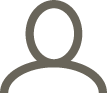Wed 18 / 12 / 24
eSignature for Google Docs and Drive - New Update
All things eSignature for Google Docs and Drive
Google Workspace has some big news! They’re bringing eSignatures directly to Google Docs and Drive, making it super easy to get your documents signed securely.
This feature was initially beta-tested in June 2022 and now, after receiving valuable feedback and positive responses, Google Workspace is launching its full version.


Why eSignatures for Google Docs and Drive?
Managing contracts and agreements can be tricky, especially for small businesses juggling multiple tools and 3rd party signature subscriptions. But now, with eSignatures built directly into Google Docs, you can say goodbye to those extra costs and keep all your important documents organised in one place. No more switching between apps or worrying about misplaced contracts!
Both end-users and admins will find it easier to:
- Request signatures from potential clients quickly
- Monitor pending signatures and locate completed contracts
- Sign official contracts directly in Google Drive, no need to switch tabs or apps
- Use your document as a template for multiple eSignatures
Key Features and Benefits:
- Request signatures with ease: Need multiple signatures or signatures from folks without a Google account? No problem!
- Track progress: Keep tabs on pending signatures and easily find completed contracts.
- Save time with templates: Store your frequently used contract templates to quickly initiate new eSignature requests.
- Maintain a clear record: Access a complete audit trail for all your signed contracts.
- Gather extra info: Use custom text fields to collect additional information from signers, like job titles or email addresses.
- Sign anywhere: Get those signatures on the go, whether you’re using a mobile device or a PC.
Who Can Use eSignatures?
eSignatures are available on most Google Workspace plans.
If you’re unsure about your specific plan, get in touch to confirm!
How to Control eSignature Access (for Admins):
Good news for Google Workspace admins! You have the power to manage the eSignature feature for certain Workspace editions.
- Just head over to your Admin console and follow this path: Apps > Google Workspace > Drive and Docs > eSignature
From there, you’ll have the flexibility to control who gets to use the eSignature request feature, either by User, Organisational Unit (OU) or by specific Groups.
Need a refresher on Organisational Units? Read our in-depth blog about it here: Google Organisational Units: The Complete Admin Guide

How end-users can set up your docs for eSignature:
What are you waiting for? Start setting up your contracts today! Here’s a handy guide on how to get started, and once you do, you won’t look back.
https://support.google.com/docs/answer/12315692#zippy=%2Cprepare-an-esignature-document
eSignature Expanded Functionality:
Google Workspace has announced that as of 7th December 2023, eSignatures are now available for some Google Workspace users which include the new features they discussed previously.
As we mentioned before, Google Workspace was working on more features to add to their eSignature tool and they delivered. Now users can benefit from:
- Audit trail: All completed contracts will automatically contain an audit trail report. This significantly helps ensure that a company’s financial statements are trustworthy and can be counted on by stakeholders to make informed decisions.
- Multi-signer: Request signatures for a contract from multiple people. By eliminating the need for individual contracts, you can now collect signatures from all stakeholders much faster.
- Non-Gmail users: Signature requests are no longer limited to Google Workspace users. Send them to customers, stakeholders, or vendors regardless of their platform.
- Initiating eSignature on PDF (still in beta): Get contracts signed without leaving Google Drive by initiating eSignatures on any PDF.
More to Come:
As if this isn’t already great news, Google Workspace is working to improve eSignatures even further in the next few months by:
- PDF templates: The ability to easily reuse a PDF file as contract templates. Once your wording is perfect, sending contracts becomes a quick and effortless process and you can eliminate the worry of leaving anything important out.
- Custom text fields: The ability to ask signers to add relevant information (e.g. job titles, email addresses) to the contract. Signers adding relevant information directly to the contract improves data accuracy, reduces errors, simplifies document management, saves time, and creates a more user-friendly experience.
This shows that we, as Google Workspace users, are all one step closer to ditching our other third-party app eSignature subscriptions and managing all our business in one place, making our admin work a breeze.
Start using eSignature today!
Say hello to seamless signing within Google Workspace! This new feature offers a streamlined and efficient way to manage contracts and agreements, all within your familiar Google environment.
Are you a digital marketing agency in Brighton looking to streamline your workflow and improve efficiency? Contact us today to learn how our services can help your business thrive.
4 December 2024 Update – eSignature Expansion Continues with PDF Functionality
Google Workspace is on a roll with enhancing eSignature! The 7th of December 2023 update brought us audit trails, multi-signer capabilities, and support for non-Gmail users. Now, as of the 4th of December 2024, we have another exciting addition: eSignature requests for PDFs stored in Google Drive.
This means you can now initiate eSignatures on any PDF document within your Drive, complete with custom fields for capturing information like phone numbers, job titles, and company names. It’s all about streamlining your workflow and keeping everything within the Workspace ecosystem. (Meaning that you can ditch the 3rd party app you’ve been using and paying for!)

Stay Tuned!
We’ll continue to keep you updated on the latest eSignature developments.
Check out our other Google Workspace blogs
- Google Chat now has Video Messaging
- Shared Tab Now in One-on-One Google Chats
- Boost Communication & Send Emails to Google Chat Spaces
- Google Chat is Revamping its Space Creation
Want to become a Workspace Superstar?
Don’t miss out on our weekly tips and tricks to maximise your Google Workspace experience. Sign up for our newsletter today and unlock the full potential of your digital collaboration tools!
Written by: Micaela . of Pipeline Digital