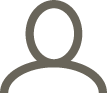Thu 27 / 03 / 25
The Beginner’s Guide to HubSpot’s Contact Management: Organise Your Leads Like a Pro
Running a business in Brighton? Or perhaps you’re somewhere else in the UK? Either way, as your business grows, keeping track of all those valuable contacts can feel like juggling flaming torches – exciting, but a bit overwhelming! If you’ve got HubSpot (or are thinking about it), but find yourself a bit intimidated by its contact management features, you’re not alone. Many businesses feel this way. But fear not! We’re here to show you that HubSpot isn’t as complicated as it looks.
As HubSpot Solutions Providers and experts, we’re passionate about helping businesses like yours get the most out of HubSpot. We know it inside and out, and we’re ready to share that knowledge.
HubSpot’s Contact Management tool is designed to take the stress out of organising your leads and customers. It’s a central hub where you can neatly store, organise, and manage all your contact information. Think of it as your digital filing cabinet, but much smarter. Let’s dive in and see how you can use it to organise your leads like a pro.
What is HubSpot Contact Management?
Imagine having all your contact details – names, emails, phone numbers, interaction history – in one easy-to-access place. That’s HubSpot Contact Management in a nutshell. It’s a tool that helps you keep track of everyone you interact with, from potential leads to loyal customers. You can group contacts, send targeted emails, and even see a timeline of your interactions with each person. It’s all about building better relationships and driving business growth.
Understanding HubSpot Contacts
Before we get into the nitty-gritty, let’s clear up some terms. A “contact” in HubSpot is simply anyone who’s interacted with your business. This could be someone who’s filled out a form on your website, downloaded a brochure, or even just sent you an email. HubSpot stores all their details, allowing you to track their journey and understand their needs.
Marketing vs. Non-Marketing Contacts: What’s the Difference?
HubSpot distinguishes between “marketing” and “non-marketing” contacts.
- Marketing Contacts: These are the people who have actively engaged with your marketing efforts. They’ve signed up for your newsletter, attended a webinar, or shown a clear interest in your products or services.
- Non-Marketing Contacts: These include customers, suppliers, partners, employees, or anyone else you interact with who isn’t part of your marketing audience. Importantly, HubSpot allows you to store a large number of non-marketing contacts for free, only charging for those you designate as marketing contacts.
Getting Started: Creating, Assigning, Merging, and Deleting Contacts
HubSpot’s contact management tool makes it easy to manage your contacts. Here’s how:
Creating a New Contact:
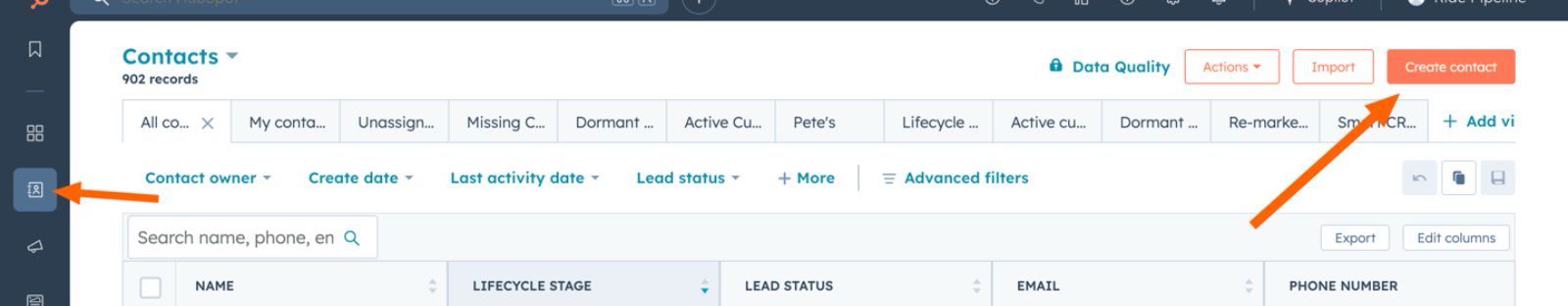
- Go to “Contacts” > “Contacts” in your HubSpot account.
- Click “Create Contact.”
- Fill in the necessary details, such as name, email, and company.
- Fill in the lead type and lifecycle stage.
- Check whether or not you’d like to add them as a marketing contact (If you have the correct permissions).
- You can also import contacts from a file or sync them from other apps.
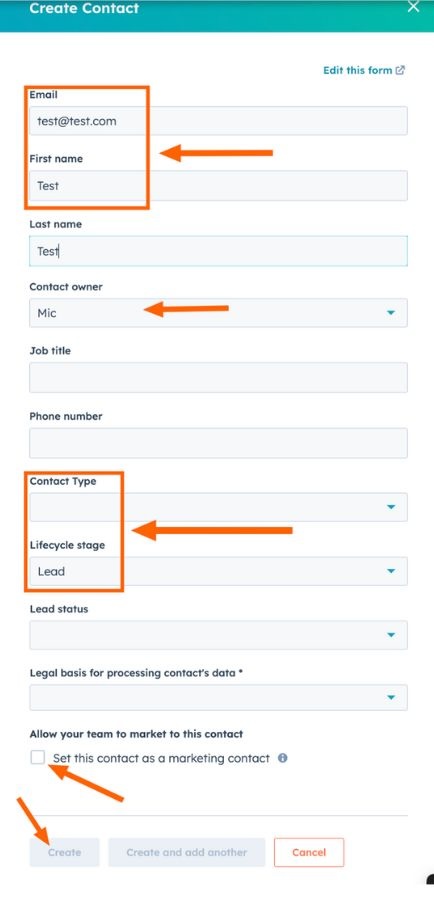
Assigning Contacts:
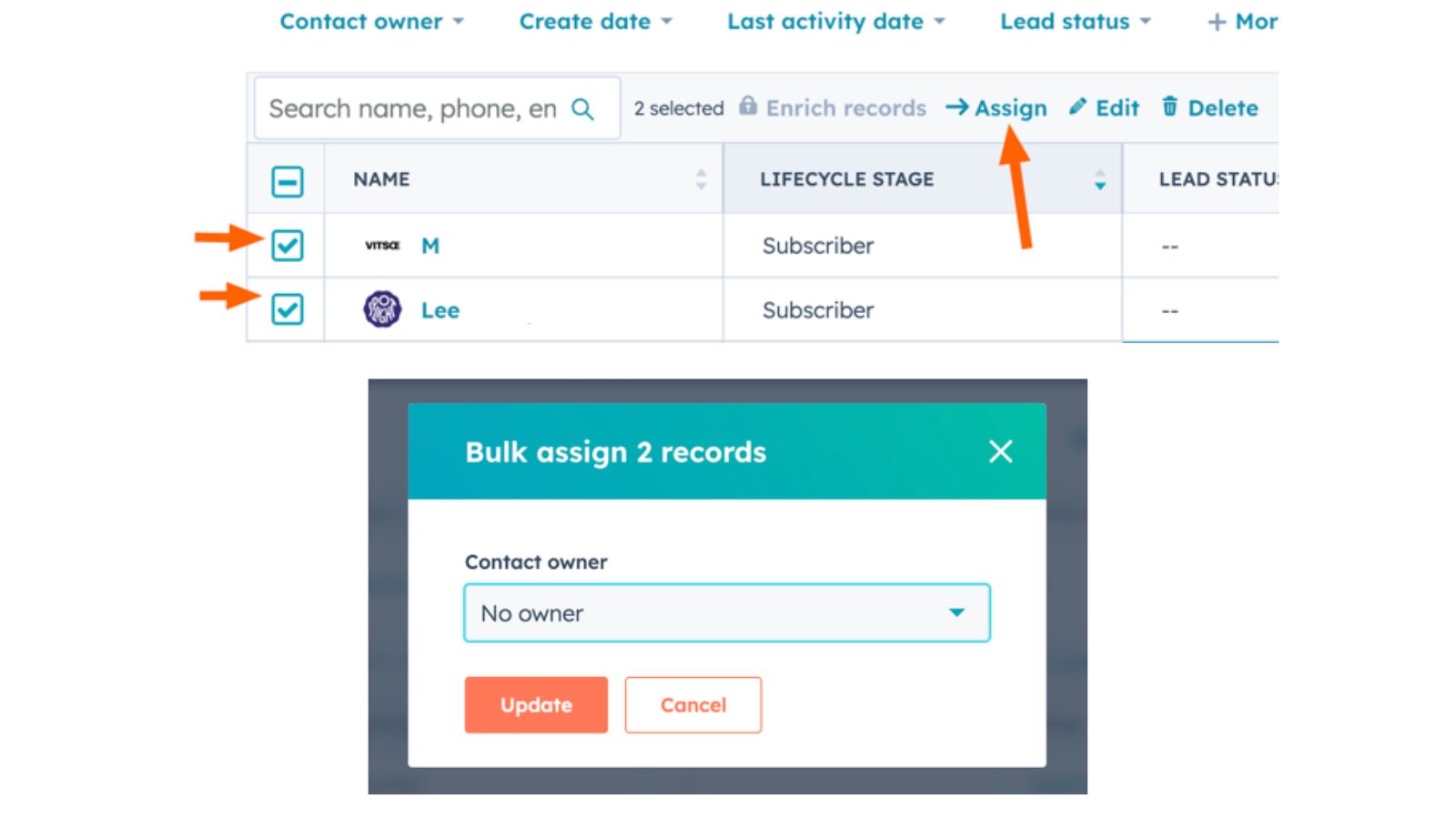
- Select the contact(s) you want to assign.
- Click “Assign” and choose the owner from the dropdown menu.
Merging Contacts:
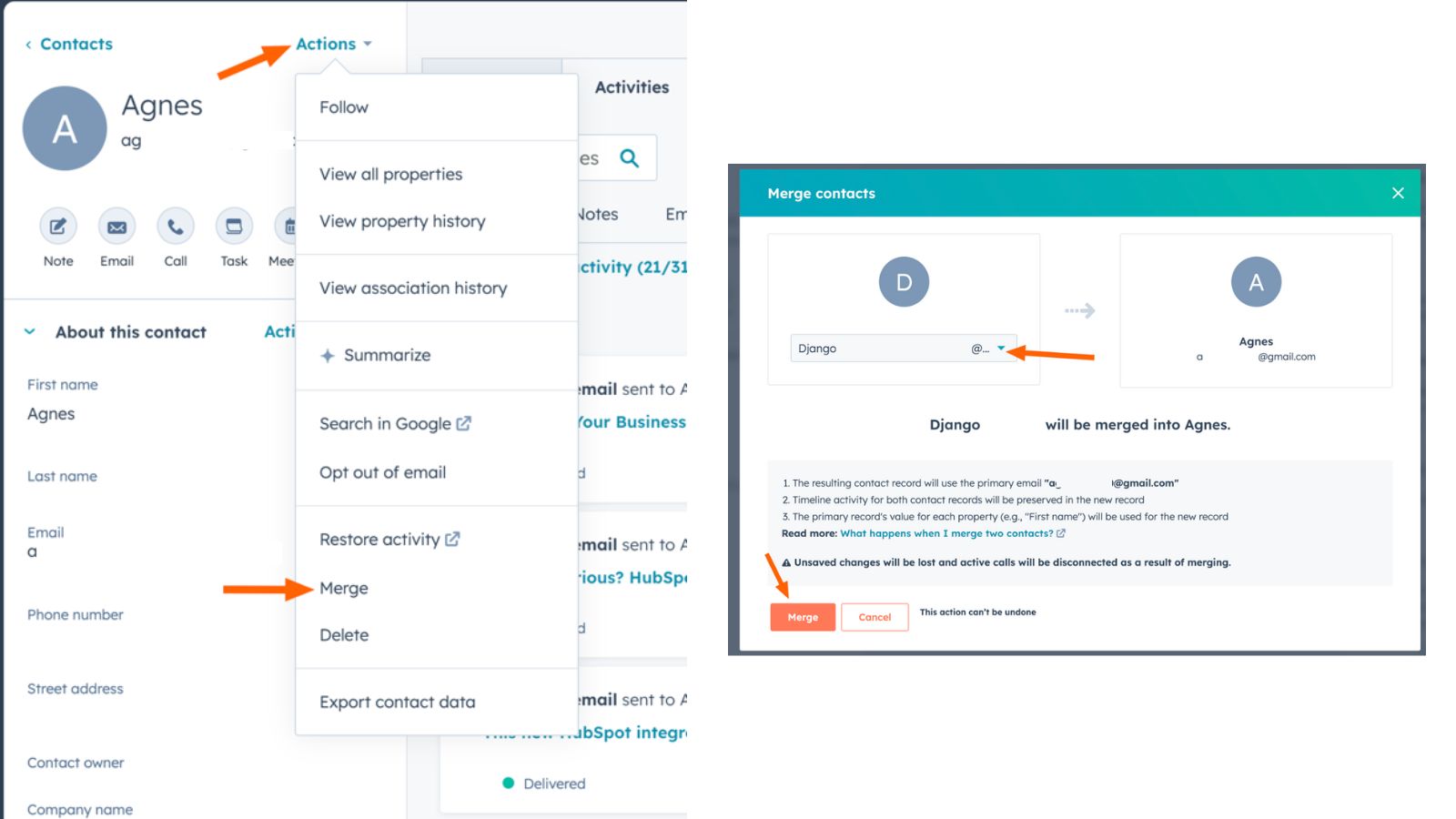
- If you have duplicate entries, merge them to avoid confusion.
- Select the contact, click “Actions,” and choose “Merge.”
- Select the contact you want to merge it with.
Deleting Contacts:
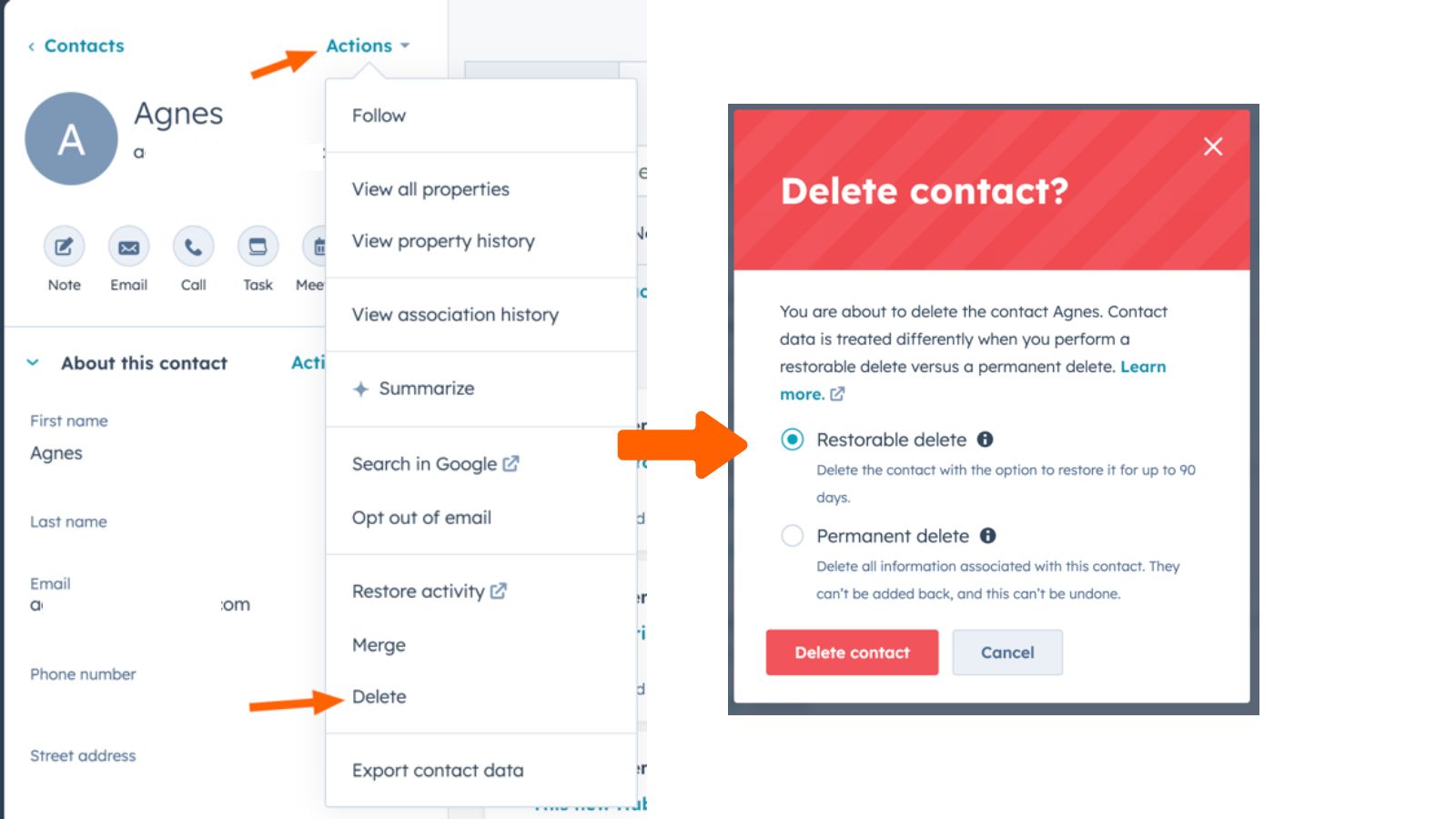
- Select the contact(s), click “Actions,” and choose “Delete.”
- You can choose between a permanent delete or a restorable delete (which allows you to recover the contact within 90 days).
- To delete more than one contact at a time, check the boxes on the left hand side in the list of contacts and then delete them from there.
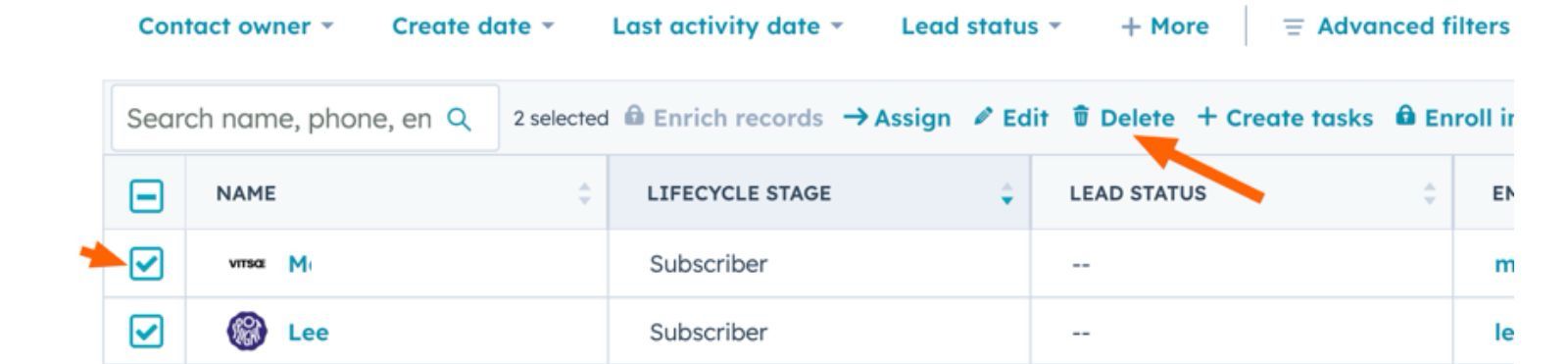
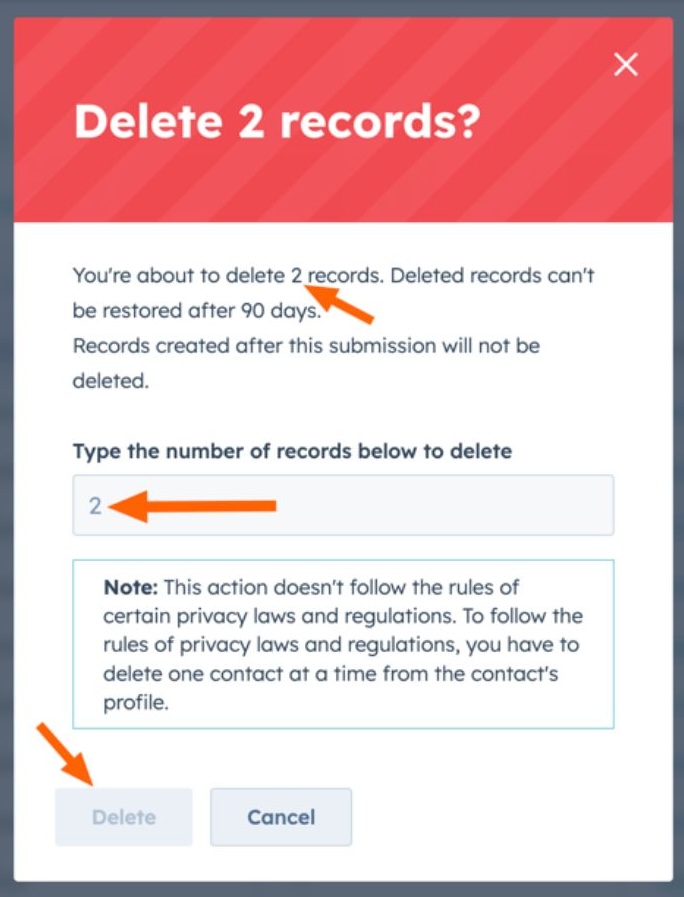
Restoring Deleted Records:
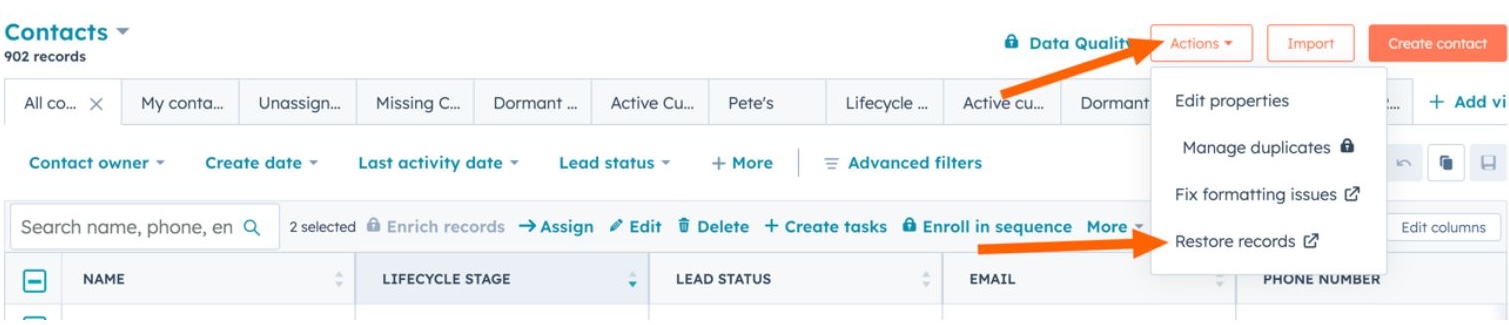
- Go to Contacts > Contacts.
- Click Actions and then Restore Records.
- Select the records you wish to restore.
Streamlining Marketing Activities
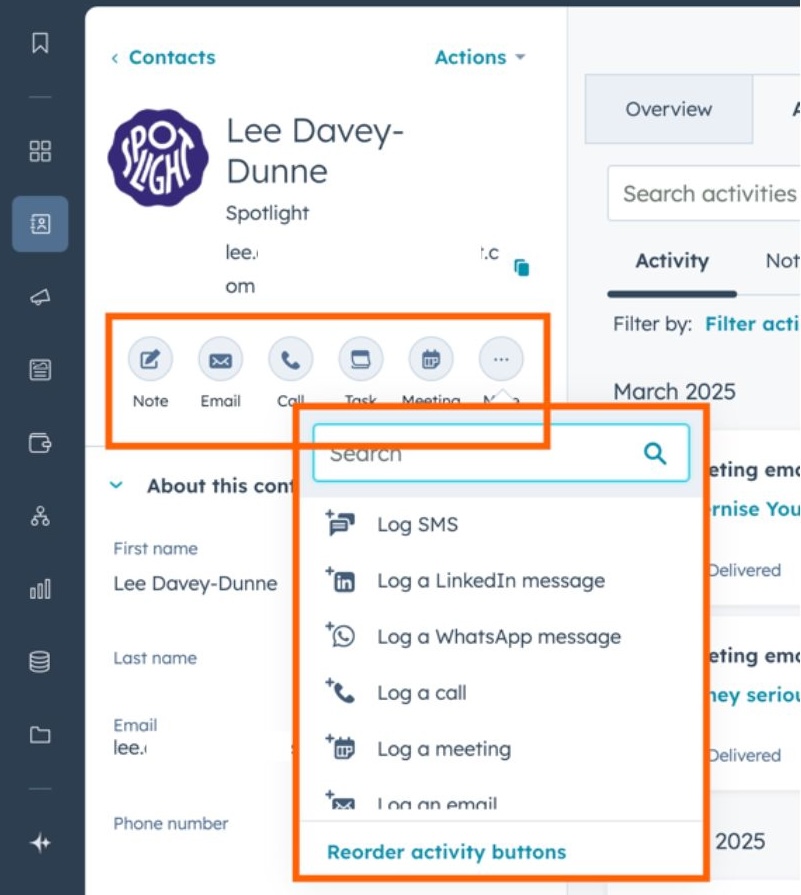
HubSpot isn’t just a database; it’s a powerful marketing tool. Here’s how you can use it to streamline your marketing efforts:
- Sending Emails: Craft and send personalised emails directly from the contact record. You can also use templates and schedule emails for later.
- Making Phone Calls: Initiate calls directly from HubSpot (available for Sales Hub and Service Hub users).
- Scheduling Meetings: Schedule meetings and send reminders with just a few clicks.
- Logging SMS: Keep track of your SMS interactions by logging them in HubSpot.
- Updating Lead Status: Easily update the status of your leads, such as “open,” “in progress,” or “qualified.”
Tracking Contact Activities
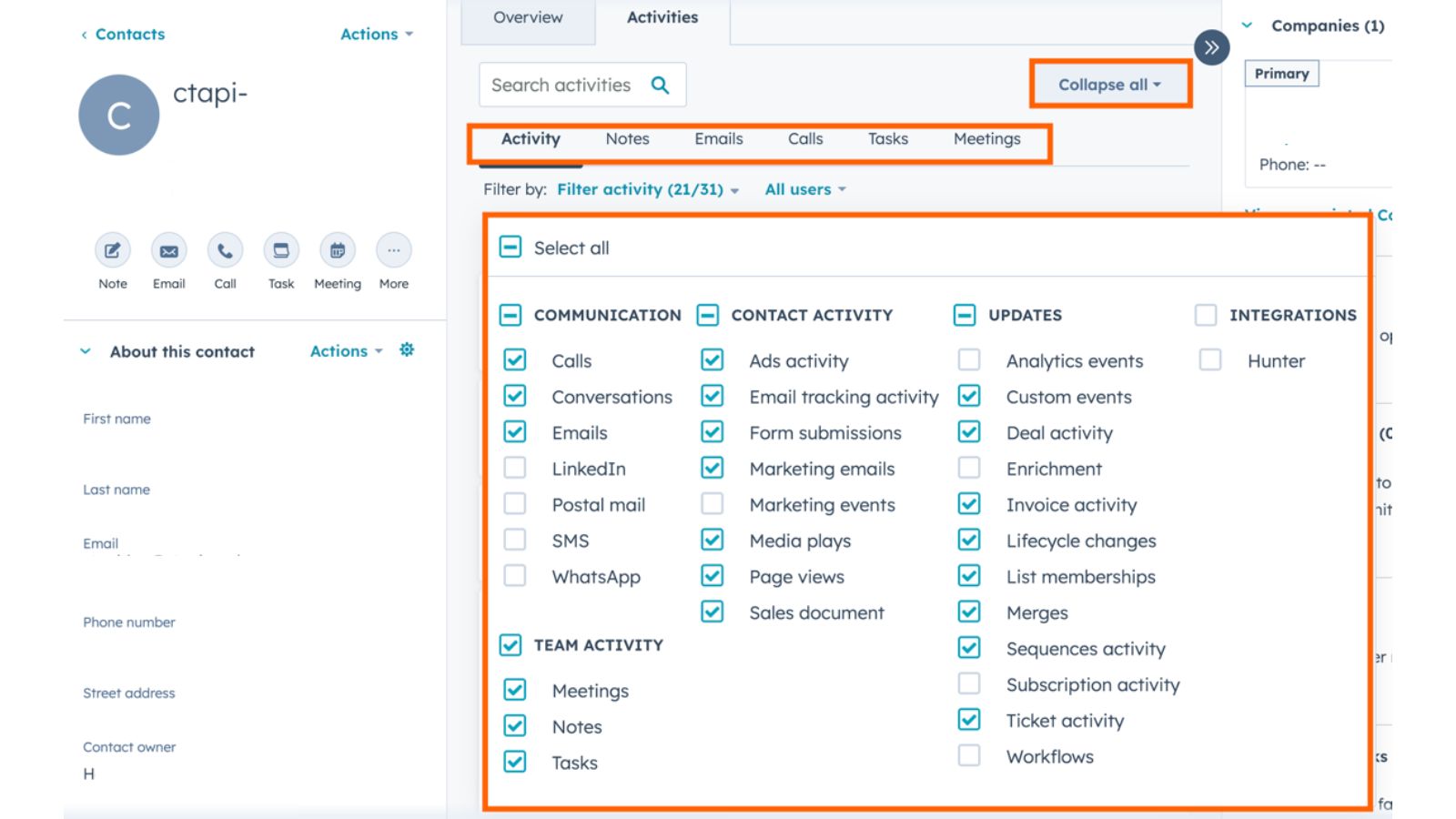
HubSpot provides a timeline of all interactions with each contact, allowing you to see their engagement history. This includes emails, calls, website visits, and more.
Editing Contact Properties and Managing Duplicates
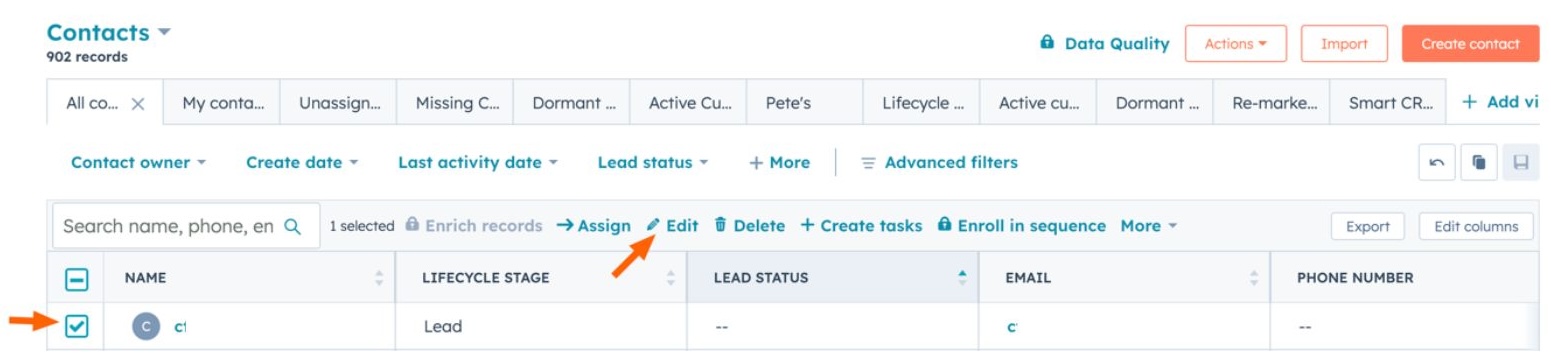
- Editing Contact Properties: Customise the information you store about your contacts by checking the contact in the contact list and hitting the edit button.
- Managing Duplicates: HubSpot automatically de-duplicates contacts based on email addresses, company domains, and other criteria. You can also manually merge duplicates.
Benefits of HubSpot Contact Management
- Organised Contacts: Keep all your contact information in one place.
- Detailed Insights: Gain valuable insights into your contacts’ behaviour and preferences.
- Segmentation: Group contacts for targeted marketing campaigns.
- Automation: Automate tasks like sending follow-up emails.
- Personalisation: Personalise your interactions for better relationships.
- Scalability: Grow with HubSpot as your business expands.
Can HubSpot Simplify Your Efforts?
Absolutely! HubSpot’s Contact Management tool is designed to simplify your contact management process, allowing you to focus on building strong relationships and growing your business.
We hope this guide has helped you understand how to effectively manage your contacts with HubSpot. If you’re a business in Brighton or anywhere in the UK, and you’re looking to get more out of HubSpot, feel free to reach out to us. We’re here to help! Book a free 30-minute session, and we’ll answer all your questions.
Check out our other tech solution blogs
Written by: Micaela . of Pipeline Digital