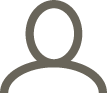Wed 12 / 03 / 25
HubSpot and Google Chat Join Forces
HubSpot, the powerhouse CRM platform, has officially joined hands with Google Chat, bringing a whole new level of seamless communication to your workflows.
At Pipeline Digital, we’re always stoked to see platforms integrate to boost efficiency. While your team is engaged in a Google Chat conversation, a HubSpot notification appears, signaling a new lead. You can then access the lead’s profile, distribute tasks, and add context without leaving the Chat interface.
Here’s a quick rundown of what this integration allows you to do:
- Stay in the loop: Get real-time HubSpot notifications in Chat for new leads, deal updates, and contact changes.
- Respond faster: Connect your HubSpot inbox to Chat spaces for quicker customer interactions.
- Collaborate seamlessly: Manage support tickets, resolve issues faster, and keep customers happy by linking your help desk to Chat.
- Keep everyone informed: Send custom notifications to specific users or Chat spaces via HubSpot workflows.
- Get the gist quickly: Summarise HubSpot records using Breeze Copilot (HubSpot’s AI) directly from Chat notifications.
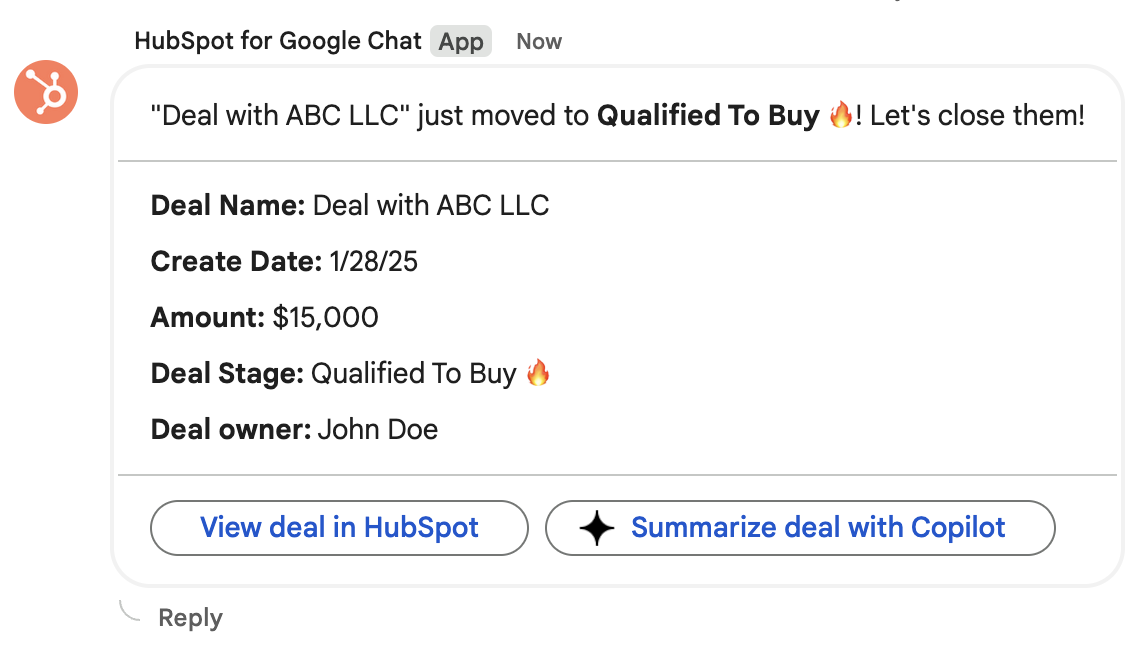
Why is this integration a big deal?
This integration is fantastic for businesses using both HubSpot and Google Workspace. It eliminates the constant switching between platforms, saving you time and minimising distractions. This means improved response times, better collaboration, and ultimately, a smoother path to revenue generation.
Linking HubSpot and Google Chat
This integration is available now for all Google Workspace customers, including Workspace Individual Subscribers and users with personal Google accounts.
Before You Begin:
Permissions Matter:
- To set up Google Chat for all HubSpot users, you’ll need Super Admin or App Marketplace permissions within HubSpot, and be an administrator of the Google Chat workspace you’re connecting.
- If you have Super Admin or App Marketplace permissions in HubSpot but aren’t a Google Chat workspace admin, you can still install the integration, but each user will need to map their HubSpot and Google Chat accounts.
- If you’re a Google Chat workspace admin but not a HubSpot user, you can install the HubSpot app from the Google Workspace Marketplace. However, each user will still need to map their accounts.
Important Considerations:
- Only one Google Chat workspace can be connected to a single HubSpot account.
- If the HubSpot app was installed via the Google Workspace Marketplace, users with matching email addresses in both platforms will be automatically mapped. If email addresses differ, manual mapping is required.
Step-by-Step Connection:
Given the different admin scenarios, here is a general overview of the steps.
Admin Installation (If Applicable):
- If you’re a HubSpot Super Admin or have App Marketplace permissions, access the HubSpot App Marketplace and search for the Google Chat integration.
- If you are a google workspace admin, access the Google Workspace Marketplace and search for the HubSpot app.
- Follow the prompts to install and authorise the app.
User Authentication and Mapping:
- If manual mapping is needed (due to different email addresses or non-admin installation), users will receive a prompt within Google Chat.
- Follow the authentication flow to connect your HubSpot account.
- Map your HubSpot user to your Google Chat user. This ensures notifications and data are correctly associated with your account.
App Access within Google Chat:
Once connected, you can access the HubSpot app by clicking the “+” button in the Google Chat compose box.
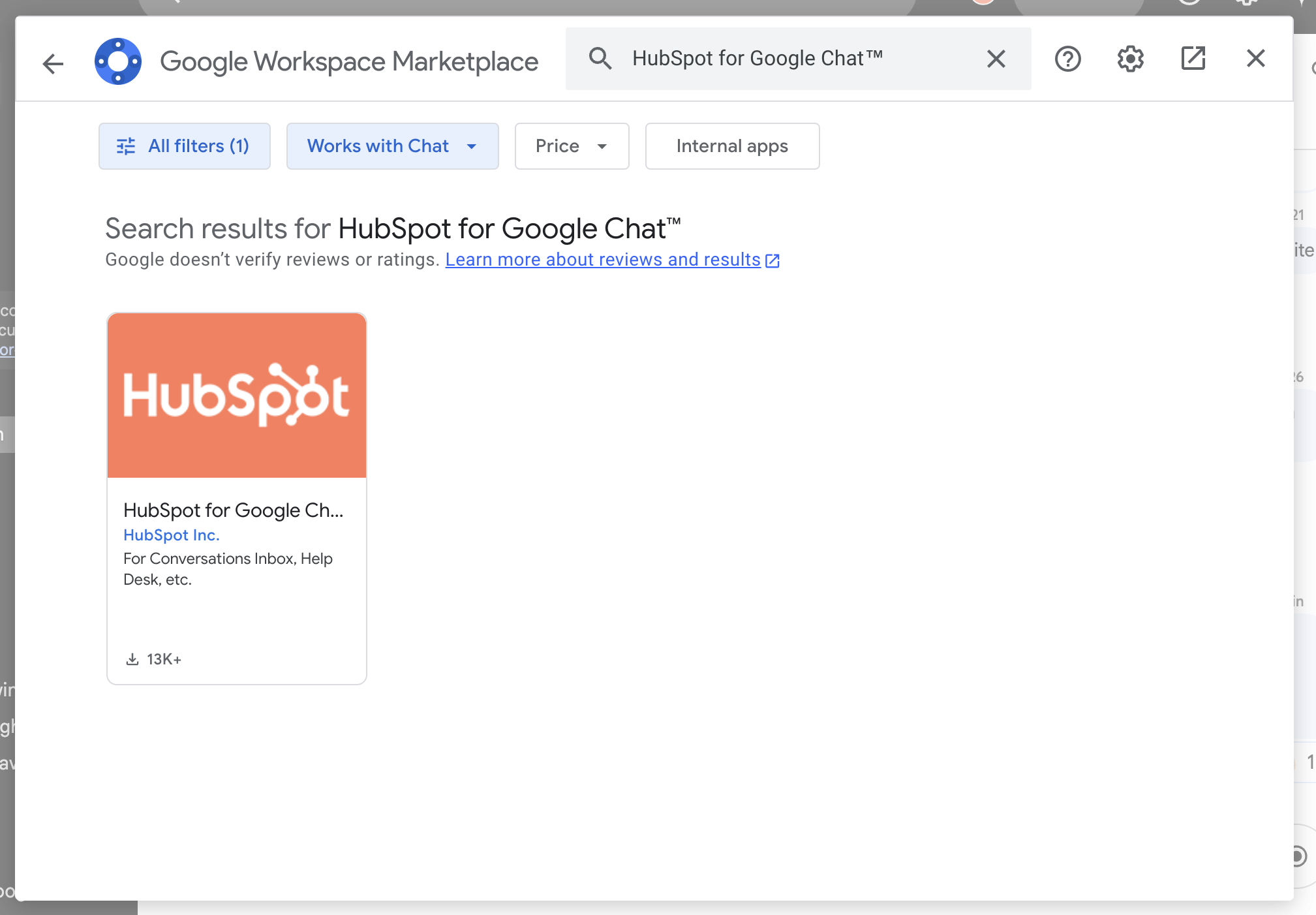
Next Steps:
Now that you’re connected, you can start leveraging the integration’s features:
- Manage Your Notifications in Google Chat: Learn how to customise and control the HubSpot notifications you receive in Chat.
- Manage Help Desk Tickets in Google Chat: Discover how to streamline your customer support workflows directly within Chat.
But what if you’re only using one of these platforms?
This integration might just be the nudge you need to consider adopting the other. If you’re a HubSpot user, imagine the increased efficiency of having all your communication and collaboration centralised in Google Chat. And if you’re a Google Workspace user, think about how HubSpot can supercharge your sales, marketing, and customer service efforts.
We work with HubSpot and Google Workspace every day, so we know them inside and out. If you’re curious but not quite sure, let’s chat! Book a free 30-minute session, and we’ll answer all your questions.
Want to learn more about how this integration can optimise your revenue operations?
Reach out to us at Pipeline Digital – we’re here to help you navigate the world of digital solutions and maximise your business growth.
Written by: Micaela . of Pipeline Digital