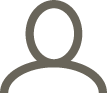
Fri 07 / 08 / 15
What is the Receipt Bank Add-On and how does it integrate with Xero?
Carina Ngwira, Assistant Manager at Plus Accounting provides a brief overview of the Receipt Bank Add-On and how it integrates with Xero
Xero continues to grow and introduce a variety of Add-Ons. I thought I would provide some further information on one particular Add-On that can ease the data entry of bills, receipts and invoices into Xero.
What is it?
Receipt Bank extracts the key information from bills, receipts and invoices and publishes the data into Xero. Removing the need of entering the data yourself.
What does it do?
Receipt Bank is an online software program that is fully integrated with Xero and offers the following solutions:
1. Quick and accurate data entry
2. Automated expense reports sent directly to Xero
3. 24 hour accessibility via the cloud
4. Secure and safe online storage of your bills, receipts and invoices
How can it help you and your business?
1.Send your bills, receipts and invoices to Receipt Bank by scanning the documents using the Receipt Bank app or by sending paper copies to them directly
2.The data is extracted and compiled into a manageable format that can be sent directly to Xero or sent to you in an excel format for you to import yourself
3.You can then view your financial reports with all the data entered accurately on Xero
4.Time is saved entering all the data and bills, receipts and invoices can be sent to Receipt Bank at a time that suits you
5.Receipt Bank has a free 14 day trial so you can fully assess its usefulness without obligation.
See www.receipt-bank.com for more information on pricing.
For more information and support please contact us on 01273 701200 or carinan@plusaccounting.co.uk
You might also like:
If you want to contribute to the Chamber blog, contact us on hannah@brightonchamber.co.uk