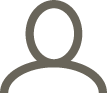
Fri 07 / 09 / 18
Navigating your team through technological change
In an era of such accelerated technological change, even the most tech savvy of us can find keeping up with the latest gadgets, apps and software a challenge. Quick HR's Brian Warren discusses the difficulties that come with implementing new tech in the workplace, and what employers should be doing to ensure their staff are supported.
Once upon a time, businesses communicated by posting letters, making phone calls and meetings. Now people are sending and receiving work messages through emails, messaging apps and texts.
While considering the obvious pros and cons - from speed and ease of communication to the risks of being overwhelmed by pinging notifications on your phone from Slack, Skype, Whatsapp or whatever else you use - you also need to factor in that some people adapt to technological change better than others.
Everyone knows someone who struggles with or complains about a new piece of software, whether it’s an older relative who finds attaching documents to emails fiddly and confusing or someone at work who’s baffled by a CRM system.
If you’re over 50, you probably remember modern computers being installed in your then workplace and the massive culture change that caused. Most workplaces saw it that way and the approach was to provide training and support to make sure employees adapted to using computers at the time.
Similarly rolling out software, especially the original versions of Microsoft Office, usually involved training for staff.
As we’ve become more used to the quickening pace of technological change, both in the workplace and for personal use, it’s easy to forget sometimes that not everyone can play around with new software after an initial introduction and figure out how to use it by themselves – even if that approach works with new cars or smartphones, with a little help from friends and relatives.
It also makes employees who still say “I’ve never been trained to use Excel or Powerpoint” more noticeable and sometimes a little frustrating. How can they still not have got around to mastering tasks using such old software when they have smartphones? How will they cope with the next wave of technological change in the workplace?
Of course, contemporary apps and software tend to be more user-friendly than Excel. I still get frustrated with Excel when the “obvious thing to do” doesn’t work or I have to waste time on formatting.
Before you go ahead with picking new software, think about how you can get employees to embrace using it – especially if they’re jittery or resistant to the change. For everyone who’s blasé about the change, there might be someone who dreads it and who might just change job to avoid it.
The best place to start is to find out what’s the real concern: is it a confidence issue about adapting, a bad experience about a previous tech change, a concern about the software functionality or (worst case scenario) just a determination to avoid the change by insisting the current system or software is still the best solution.
Then consider what training and support will be needed. After all, there’s no point making the change and then having people not using it or making mistakes. Different people learn in different ways, so a combination of online and in person training should be considered, as well as flagging up support options such as Youtube videos, quick messaging chats when they get stuck and perhaps a “work in progress” review to make sure nobody’s suffering and sinking in silence.
Finally, learn from the experience: how a fairly simple technological change plays out might help you when you have to prepare for a bigger change in the future. If we’re using more virtual reality technology at work in 2025, perhaps for training, people who still worry about using contemporary software will find that big leap forward a daunting experience.
Quick Hr are sponsoring the 'Not-so-scary' Pop-up Breakfast, which is part of Brighton Digital Festival. Book your ticket here.
Thanks to Brian for writing this blog
You might also like:
If you want to contribute to the Chamber blog, contact us on hannah@brightonchamber.co.uk