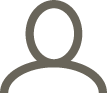Wed 03 / 07 / 24
How to update your Chamber website profile
When was the last time you updated your Chamber profile? It might be time to dust off that keyboard, don the proverbial marigolds and look at how your business appears on our website. If you'd like a hand getting started, here's a quick run-through of how to update your profile on the Chamber website.
By Hannah Jackson of Brighton Chamber
Being featured on our directory is just one of your Chamber membership benefits. It can help boost your SEO (where you appear on search engine results) and help other members and businesses find and connect with you.
Our member directory has a fresh new look, with new ways to get your business seen, and ways to help you find out more about your Chamber business community.
We’ve also revamped the way you update your profile so it’s easier and quicker to do. If you want a bit of a refresh or a helping hand, here’s my step-by-step guide to updating your profile. This will help you get your business seen on our website, with a few extra hints and tips.
You’ll need to be logged in to the Chamber website to make changes to your profile, so make sure you’re logged in here – then go to your name and ‘update profile’. (If you’re not sure what your login details are, pop me an email: hannah@brightonchamber.co.uk)
1: About your business
Here you can update the ‘about’ section of your business – this is the first page people will land on when they open your listing, so make it count.
Add content blocks to include for copy, links, images and video. Content blocks will stack in a list on the front end of your profile.
You can also add tags here. This is important because our new free-text search includes business names, tags and sectors. I’d recommend picking five key search terms for your tags for best results.
2: Branding
Your logo will appear on the directory, and on your profile – I’d recommend uploading a square version, at least 500x500px.
The banner image displays at the top of your profile. Upload an image that is 875x450px. This could be something that has your branding, or a photo. The website will automatically resize the image if you don’t upload one with those exact dimensions.
3: Who you work with
This is my favourite new feature.
Members often tell us that they like hearing about who’s working with who; the collaborations that are happening in your business community.
In this section, search for a Chamber member you’ve worked with, select their profile and link them up, so people viewing your profile can now see who you’re working with in the Chamber – and vice versa.
Important to note here: this will just apply to your profile. It won’t automatically populate a link to your profile on their listing, and vice versa if someone adds you. Make sure whoever you are mentioning here is happy for you to do so.
4: Contact
Drop in links to your social profiles, your website, and your main contact email, and your business address. If you don’t want your email or business address included here, you’ll spot a handy toggle to turn that off.
5: People
Membership is for the whole business, so encourage your team to use it! Add your team’s details in this section - these won’t appear on the directory, but it does mean they’ll get our membership emails, including what Chamber events are coming up, what’s happening in the city, and business support.
And a final piece of advice
I know it can be hard to keep your profile up to date – so my best tip to remember is to add a recurring reminder to your calendar, once a quarter, to do some housekeeping. Thank me later!
Hannah Jackson is Marketing & Engagement Manager at Brighton Chamber.
With special thanks to our website developers, Madison Web Solutions.
If you're not a member of the Chamber and want to find out a bit more about our supportive, welcoming and inclusive business community, see what our members say here.
And you can sign up to our mailing list to get the latest Chamber events, business support, and updates on what's happening in our city here.
If you want to contribute to the Chamber blog, contact us on hannah@brightonchamber.co.uk