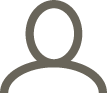
Mon 08 / 01 / 18
How To Manage Your YouTube Account Like A Boss
Laura Evans from Let's Talk Video Production shares how to manage your YouTube account in order to successfully market your business.
So you've had a look into why you should use video to market your business, decided it is the right channel for you and now you have a YouTube account. You're uploading video content and you're realising that it's a lot of work. Maybe some of that work could be delegated to team members or your outsourced video marketer, freeing you up to make the big decisions about running your business (or maybe just do the fun content creation bit).
First, let's look at the different roles that you could allocate on your YouTube account - because you want to ensure you are giving the appropriate responsibilities to the right person. Don't hand over the ability to delete your entire account to just anyone!
Please do subscribe to the Let's Talk Video Production YouTube channel for tips and insight into video content marketing and videos about business.
Now that you understand the different roles and responsibilities, it's time to add a Manager or two to your account, which is a lot more secure and easier to manage than handing over your personal login details - do you really want to give that person access to all your emails too? Probably not so here's how to add Managers to YouTube...
Imagine yourself one day in the near future... The sun is shining, you have a steady supply of strong coffee and your team are smoothly managing your YouTube account. But maybe someone is leaving the team, the intern is moving on or it's time to remove an external supplier. Don't forget to remove them as a Manager!
Good luck with your video marketing and if you want to talk about strategy or need a video producer please do get in touch!
Thanks to Laura for writing this blog.
You might also like:
If you want to contribute to the Chamber blog, contact us on hannah@brightonchamber.co.uk