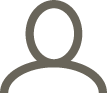Mon 22 / 04 / 24
Email marketing just got harder
Did you know about recent changes to Gmail, Apple and Yahoo that might be impacting your email marketing? Tim Williamson, Director at Responsible Travel, fills us in on what the changes are, and what your business needs to do to make sure you're still reaching your customers.
By Tim Williamson of Responsible Travel
Email marketing was never as it simple as it sounds and it is now getting more complicated and harder to get your emails into customer’s inboxes, never mind actually read and clicked. In the last couple of months Google, Apple and Yahoo have also tightened email security. Here are a few things we have picked up over the years that might be helpful to you.
Your reputation matters. If an email provider (e.g. Gmail) sees that a lot of the emails you send don't get opened, or are put in junk/marked as spam, it will start automatically putting your emails in junk, so do what you can to make them as relevant and engaging for customers as possible. If you send out bulk emails, try sending to your most engaged customers first (or only to them if you’re having issues), so they’re more likely to get opened. Try to clean your email list by regularly removing people who never engage with your emails. If your bulk emails are sent from a shared IP address you may want to consider getting a dedicated one so your reputation isn’t linked to other's.
Email providers have always tried to block emails that look like spam. All caps, coloured text, bold, italics, exclamation marks, phrases like 'limited time offer', big images, attachments, links, etc could result in your email being put in the junk folder, depending on the context and your reputation. If your emails are going into junk folders try stripping your emails right back to plain text with no images, bold, links, etc. (You don't need large signatures in each reply in a conversation.) Try and keep the language in your emails natural and less “salesy”. There are lots of spam word lists online, none definitive, and in reality it will depend on context but these will give you an idea of phrases to avoid.
You may need to make some technical changes to prove to the email provider that you are who you say you are and your emails aren't spam. People also need to be able to easily unsubscribe from your newsletters/bulk emails – preferably via a link at the top of your emails and not having to jump through multiple hoops. If they don’t want to hear from you anymore it is better to make it easy for them to unsubscribe than for them to block your emails. If you’re not sure where to start, try contacting whoever sends out your emails (e.g. Mailchimp) or whoever you’ve set up your email addresses with (e.g. the company you bought your website domain from, or WordPress, etc).
If you’re sending more than 100 emails a day to Gmail addresses, it is probably a good idea setting up Google postmaster tools. This will help you understand your reputation and spam scores.
I hope this is helpful and here are some more useful links:
With thanks to Tim Williamson, Director at Responsible Travel - specialising in holidays that do good. Find out more on their website here.
If you want to contribute to the Chamber blog, contact us on hannah@brightonchamber.co.uk