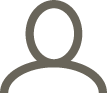
Tue 22 / 05 / 12
Effective LinkedIn tips to make your profile stand out
As a networking site for professionals, LinkedIn is a social media platform you can’t afford to miss.
Use it correctly, and you can meet new contacts, drive traffic to your website and win business.
Complete your profile
The best place to start is by creating a LinkedIn profile. Visually, this functions much like an online CV. Fully complete your profile by giving details of your current role, the company you work for and the industry you’re in. List your skills, details of previous employment and your education. LinkedIn will let you know how much more you need to do until your profile is complete by displaying a percentage score.
Make connections
Connect with people you know – current and previous colleagues, clients, associates and anyone else you’ve had professional contact with. Add industry contacts, perhaps people you have met at conferences and events or are connected with on other social media sites and share a similar interest. Check out their connections – are there any potential business opportunities lurking in their contacts?
Request recommendations
Ask for testimonials for your work. Nothing beats word-of-mouth recommendations – they will help your profile to stand out and build trust in your reputation to visitors to your profile.
Personalise your URL
Claim a vanity (customised) URL which is as close to your name as possible, for example: http://uk.linkedin.com/in/amyrutter. It not only helps people looking for you with search engines, but is also easier to remember if printed on business cards or in your email signature.
To find out more about using LinkedIn to its full potential, including creating a company page, getting involved in groups and more, book on to the Bite-sized Learning: Understanding LinkedIn for your business session run by zero G media on 14th June.

You might also like:
If you want to contribute to the Chamber blog, contact us on hannah@brightonchamber.co.uk