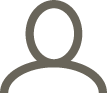
Wed 07 / 10 / 15
Don’t let iOs9 eat up your data
If you upgraded your iPhone software to iOS9 then you’re in danger of unwittingly using up your data allowance. One of the tools added by Apple, Wi-Fi Assist, helps you get around bad wireless connections but it does so by connecting to your network data. The transition is seamless, so you might not be aware that you’re eating up your allowance.
This new feature automatically switches between the Wi-Fi and mobile data network to provide the best connection at all times. If it detects a weak wireless signal then the iPhone automatically switches to mobile data and uses that instead of the Wi-Fi. Some users are already experiencing a significant increase in their data usage after upgrading to iOS9, even though there’s been no change to their browsing habits.
Wi-Fi Assist is turned on by default. To disable go into Settings, Mobile Data (labelled as Cellular on iPhone 4’s and 5’s), then scroll down right to the very bottom.
Ian Hopping is a Cost management consultant at Auditel UK
01825 791128
You might also like:
If you want to contribute to the Chamber blog, contact us on hannah@brightonchamber.co.uk