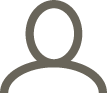
Tue 27 / 03 / 12
3 Top Tips on Using LinkedIn for Business
LinkedIn is the most popular social network for developing business to business relationships. There are many ways the platform can be used successfully, here are 3 top tips:
- The power of Recommendations
- How Company Pages help build your brand
- Using Answers to highlight expertise
The Power of Recommendations
Recommendations are a powerful way of gaining authentic testimonials from past clients, joint venture partners and colleagues on LinkedIn. Unlike website testimonials (which could have been written by yourself - not that I would ever suggest you use such tactics!) a Recommendation via LinkedIn necessarily is written by a real person with a valid profile on the site.
Don't be shy of asking to be recommended - people like to give compliments (it makes everyone feel good) and will be happy to recommend you if they have enjoyed and gained value from working with you.
To ask for a Recommendation you need to follow these simple steps:
- Click on "Edit Profile"
- Find the position for which you want a Recommendation and click on the "Ask for Recommendations" link
- Follow the steps and send your request to whomever you have worked with (as long as they are a LinkedIn connection)
- Tip: in your personal message you can be specific about what you would like to be recommendation for (some people struggle with what to say, and this can be a helpful guide)
How Company Pages help build your brand
Just as long as you already have an individual Profile on LinkedIn, you can set up a Company Page for your business. This helps build your brand in the following ways:
- Raises the profile of your company - Company Pages are searchable within the site
- Show who works with you - individuals can add themselves as employees
- Create a profile of your work - Products and Services can be highlighted with text, images, videos and you can even ask to be Recommended
- Tip: to add an individual as an employee they must have an email address with your company URL in the title
Using Answers to highlight expertise
Answers can be found under the "More" button at the top of your LinkedIn page. This feature of the site enables you to search for Answers to questions as well as posing your own questions that can be answered by anyone at all on LinkedIn, or just those in your network (it's up to you). Using Answers has the following benefits:
- Using Answers highlights your expertise on a subject - you can also be chosen as the "best answer" which is then featured
- Asking a question can be a a valuable tool for research - especially as you can reach out to anyone on LinkedIn
- Build connections through Answers with people outside your network - you never know what might evolve
- Tip: search for Answers by industry and even language
Kate Bacon: Communications Genius helps businesses to standout online. Part of her work includes training clients in using LinkedIn effectively - both one-to-one and in group workshops. Web: http://katebacon.com/training/linkedin-training/
You might also like:
If you want to contribute to the Chamber blog, contact us on hannah@brightonchamber.co.uk